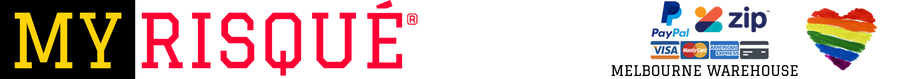Gplug Large size 3.9 cm (1.54 in).
Gplug also comes in Small it has a diameter of 3 cm (1.1 in) and this makes it a very attractive selling size for anal toys.
Specially developed for extra pleasure seekers.
The rechargeable plug was presented by FunToys in 2013 at Erofame show and at the time there were no similar products on the market.

- Ergonomic design, fancy colour.
- Powerful yet quiet motor.
- Six vibration modes with changeable intensity – from light tremors to intense vibration.
- Intuitive controls.
- Made of premium‑class hypoallergenic silicone. Silky and smooth.
- Odourless.
- 100% waterproof.
- Up to 4 hours operation on one charge of battery.
- Magnetic charger. Please note initial charging time is 2 hours.
- Size: Small plug 3cm (1.1in), Large plug size 3.9cm (1.54in).
- 1‑Year Warranty.
- Travel lock (press ON and hold for two seconds).
Using Gplug without remote control

- Press the button at the bottom of the Gplug to turn on the toy.
- Press button again to change the vibration mode. There are 6
vibration modes:



OFF
To turn off the Gplug you will have to go through allvibration modes until it stops vibrating.
Here is how it looks like: Press one time and this will set mode #1. Press one more time and
then you will be at mode #2, then by pressing again and again you will go through mode 3,
mode 4, mode 5, mode 6 and then you will reach the OFF mode.
Gplug controlled by Gring remote control

You can also use Gring as a remote control for your Gplug toy. Due
to its positioning on the finger, you can easily navigate between the
modes, while enjoying the pleasure from the Gplug.
– Turn off both the Gplug and the Gring.
– Press the Start button on the Gplug for 2 seconds. Then the LED
will start flashing, meaning that the toy is already in the remote mode.
Press the Plus «+» button on the Gring to turn it on.
– Gring will connect to your toy.
Now you can control your Gplug with the Gring in the following manner:
-
Start and increase vibration power:

-
Decrease power of vibration:

-
Change between 6 different modes by pressing the Mode Switch button.
-

When you press the Switch Mode button for 3 seconds, you
can switch off the vibration on Gring while Gplug will be still
in a remote mode. The LED lights on the Gring will be
flashing all the time. To start the vibration on Gring again,
simply press and hold the Switch Mode for two seconds
again. - То switch off the Gring press Plus «+» and Minus «-» buttons together.

-
Press the Start button on the Gplug for 2 seconds and then it will
set a non-remote mode. This means that you are manually
controlling the toy. -

There is no need of pressing anything
on the Gring. It will go automatically
to a «non-remote» mode.

Charging
– Place the two dots end of the charger to the designated dots on the toy. The USB end of the
charger should go to USB exit on your computer or socket adaptor.
– While you are charging the Gplug the LED light will be flashing. When the toy is fully charged
the light will stay continuous.
– During the charging process, the buttons will not be working and the toy cannot be used.
- Please note that the toy will switch OFF automatically when the battery is low.
- The charging time is around one hour and a half and this will give you approximately 40 min
of use at the highest mode.